Difference Between Posts and Pages on a Website
Introduction
When I started blogging, I was unaware of the difference between posts and pages on a website. That is why you will find many posts and pages here on Fun Funds. I have rectified it on my other website. Hence, I'm writing this post so that you can avoid the mistakes I have made.
When building a website on any platform, you’ll often come across two main types of content: posts and pages.
At first glance, they might look similar, but each serves a different purpose. Understanding the difference between posts and pages helps you organise your website better and improve user experience and SEO performance. Let's first learn about posts and pages before we understand the differences.
What Are Posts?
Posts are dynamic pieces of content that appear in reverse chronological order on your blog or news section. They’re typically time-sensitive, meant for updates, announcements, or articles that you add regularly.
For example, if you run a travel blog, each new destination review or travel tip would be a post.
Posts often include a published date, author name, and categories or tags to make them easier to browse.
Posts also encourage reader engagement through comments and social sharing. They keep your website fresh and active—something that search engines love!
Key Features of Posts
- Displayed in chronological order
- Organised using categories and tags
- Often have comment sections
- Shared easily on social media
- Ideal for regular, time-based updates
What Are Pages?
Pages, on the other hand, are static and timeless. They’re used for content that doesn’t change frequently, such as your About, Contact, Privacy Policy, or Services page.
Pages don’t display publication dates or author details because they’re meant to provide consistent, evergreen information.
Unlike posts, pages aren’t listed in your blog feed—they exist independently and can be linked from your site’s main menu or footer.
Key Features of Pages
- Static and evergreen content
- No categories, tags, or author info
- Typically appear in navigation menus
- Not meant for frequent updates
- Ideal for essential information or landing pages
List of the core differences between Posts and Pages
Which One Posts or Pages Should You Use?
If your goal is to publish regular updates or build a blog audience, posts are the way to go. They help you stay relevant, attract organic traffic, and engage with readers.
However, if you’re creating a business website that needs professional pages like “Home,” “About,” or “Services,” then you will need pages.
In most cases, a good website uses both pages for structure and credibility, and posts for continuous engagement.
SEO Tip: Combine Posts and Pages for the Best Results. Pages for Home, About, Services, Products and Contact. While posts for blog posts, recent updates, activities and development.
For optimal SEO performance, use pages to target main keywords related to your brand or services, and use posts to capture long-tail keywords with fresh, topic-based content.
Interlinking your posts and pages also helps search engines understand your site’s hierarchy and strengthen internal linking.
Conclusion
Both posts and pages are vital parts of a website’s structure. Posts keep your site dynamic and help with SEO growth, while pages provide stability and essential information. By using both strategically, you can create a balanced, user-friendly website that performs well in search results.
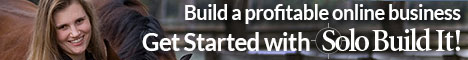

.png)














0 Comments